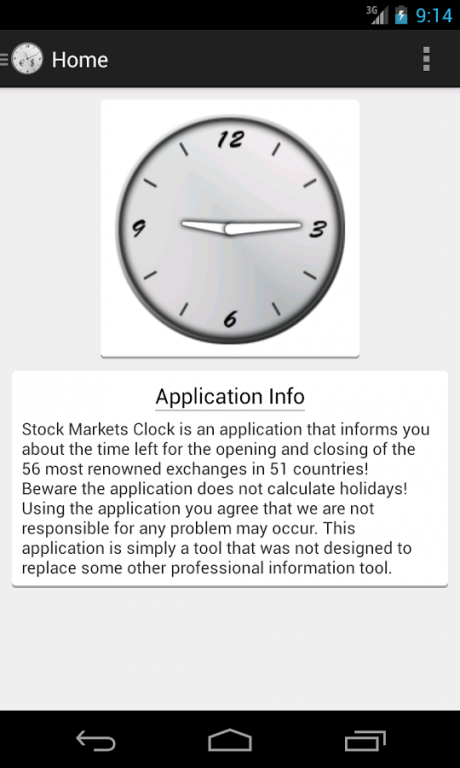Stock Markets Clock 2.0.2
Free Version
Publisher Description
A brand new, intuitive and easy-to-use application for you all interested in stock trading all over the world.
Do you need someone to remind you when Dow Jones starts its operations? Is there enough time for a last minute transaction at Tokyo?
Then get "Stock Markets Clock" for free!
An application that informs you about the time left for the opening and closing of the 56 most renowned stock markets around the globe.
Just select the stockmarket you are interested in and leave the rest to us.
Give it a try!
After the success of the first version and with over 5000 downloads, the second version of Stock Markets Clock application has arrived. The application has been rewritten from scratch and a new user interface has been designed in order to be compatible the newer versions of android. New countries and stock markets have been added. At the moment a total of 51 countries and 56 stock markets are included. The stock markets are grouped according to their continent and there is the possibility to create a list with your favourite markets for quick and easy access. Another important change is that the application uses less battery. Also, you can choose the time at which each of your chosen stock market is updated.
For any problems you may encounter or suggestions that you might have please contact us.
About Stock Markets Clock
Stock Markets Clock is a free app for Android published in the Accounting & Finance list of apps, part of Business.
The company that develops Stock Markets Clock is Tiakas Ioannis. The latest version released by its developer is 2.0.2. This app was rated by 1 users of our site and has an average rating of 5.0.
To install Stock Markets Clock on your Android device, just click the green Continue To App button above to start the installation process. The app is listed on our website since 2015-04-26 and was downloaded 9 times. We have already checked if the download link is safe, however for your own protection we recommend that you scan the downloaded app with your antivirus. Your antivirus may detect the Stock Markets Clock as malware as malware if the download link to com.tiakas.stockmarkets is broken.
How to install Stock Markets Clock on your Android device:
- Click on the Continue To App button on our website. This will redirect you to Google Play.
- Once the Stock Markets Clock is shown in the Google Play listing of your Android device, you can start its download and installation. Tap on the Install button located below the search bar and to the right of the app icon.
- A pop-up window with the permissions required by Stock Markets Clock will be shown. Click on Accept to continue the process.
- Stock Markets Clock will be downloaded onto your device, displaying a progress. Once the download completes, the installation will start and you'll get a notification after the installation is finished.